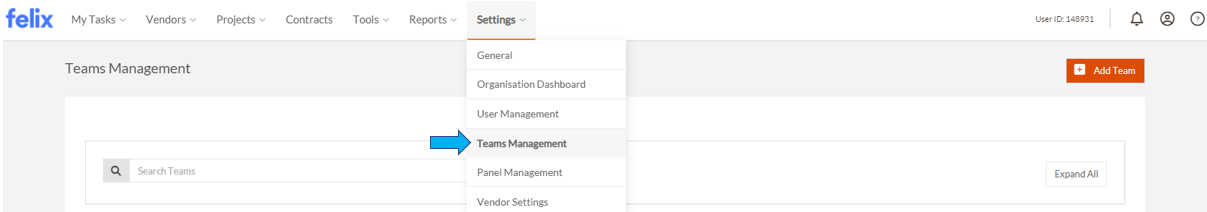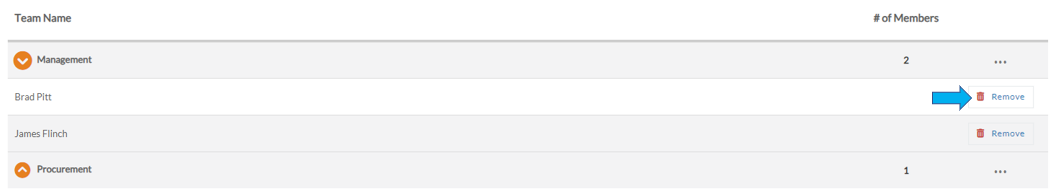You can remove a user anytime by following the steps below via two options.
Removing a user from a team via the Teams Management Setting
To remove a user from a team:
- Navigate to Settings > Teams Management from your Felix dashboard.
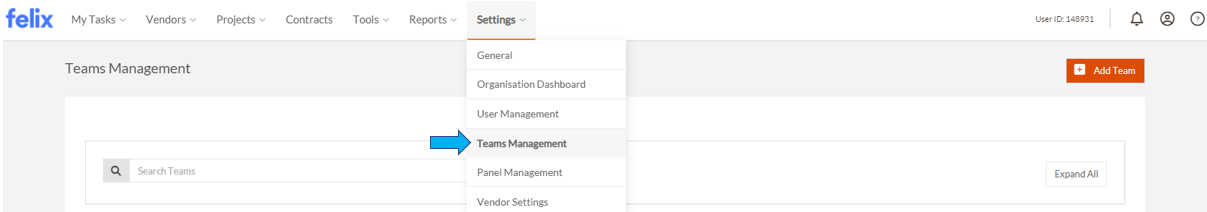
- Locate the team you wish to remove the user from.
- Click the team name to expand the section.

- Locate the user you wish to remove from the team.
- Click the Remove button beside the relevant user.
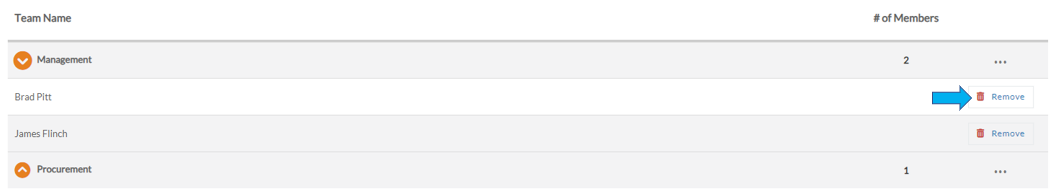
Removing a user from a team via the User Management Setting
To remove a user from a team:
- Navigate to Settings > User Management from your Felix dashboard.

- Locate the user you want to remove from a team or enter the user's name in the search bar.
- In the Teams field, you will see the team name where the user is in. Click the Delete button to remove the user from the team.

- Click the Update button.